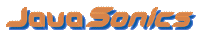How to Install Speech Mike Server without Internet
This is for developers using the Transcription feature on a Local Area Network that cannot access the Internet.
ListenUp checks in a local directory to see if the native code needs to be installed or updated.This requires the Internet. If you are running on a Local Area Network then you will need to install the native code by hand.
- Using a computer connected to the Internet, download the contents of this folder from our website: http://www.javasonics.com/libs/
- Store those files on a thumb drive or a CD.
- Create a folder called ".javasonics" in the user's home directory. For example, my name is Phil my folder is called "C:\Users\phil\.javasonics". Don't forget the '.' before "javasonics".
- Copy the "libs" files into the ".javasonics" folder so that they are directly in that folder, not a subfolder.