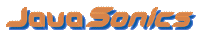Audio Troubleshooting Key For Windows Users: Check Volume
Are your audio settings properly set?
Check your volume settings:
- Go to Control Panel
- Select Sounds and Audio Devices
- Go to Sound Playback
- Select Volume
- Adjust the volume and balance controls
- Make sure MUTE ALL is not selected
- Go to ListenUp and try to play a sound file again ListenUp
NOTE: Volume controls vary for different sound devices. Problems may occur if any Mute check boxes except microphone input are checked. Contact the manufacturer or review your documentation for more information.
If you ARE NOT able to hear sound coming from your speakers/headphones or your volume settings were already correct, select NEXT from the links below and continue the Audio Troubleshooting Key.