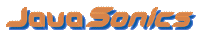Audio Troubleshooting Key For Windows Users: Record Using Windows Sound Recorder:
Are You Able To Record Using Windows Sound Recorder?
To open Sound Recorder:
- Select Windows Start button in the lower left hand corner
- Select All Programs
- Select Accessories
- Select Entertainment
- Select Sound Recorder
To record a sound:
- Make sure you have a microphone connected to your computer
- On the File menu, click New
- To begin recording, click Record
- To stop recording, click Stop
After reviewing the information above, if you ARE able to record sounds in Windows Sound Recorder but are still experiencing problems recording in ListenUp, go to the ListenUp Software Diagnosistic Wizard by selecting the link below.
Begin ListenUp Software Diagnostic Wizard
If you ARE NOT able to record sounds in Windows Sound Recorder select NEXT.