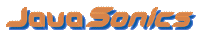Note: Philips Speech Mike Requires Windows OS and Sun Java!
Please note that use of these transcription features requires a special license.
Speech Mike
The first time you run this application you will be asked to install:
- AdvancedSpeechMikeServer - a C# program that passes messages between the Speech Mike and the ListenUp audio recorder.
- PIA.SpMikeCtrl.dll - a library from Philips
- The AdvancedSpeechMikeServer will ask you to download and install SpMikeCtrl.msi. That will install the drivers from Philips.
How to Use the Speech Mike Pro:
- To record a message, press and hold the Record button until finished.
- Press and hold the F.RWD button to rewind. When you release it will play back until the end.
- Notice that the end portion of the recording is highlighted. If you record it will be overwritten.
- If you do not wish to overwrite that portion then press the "INS/OVR" button.
- Press and hold EOL button. It should send the recording to the server.