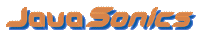Audio Troubleshooting Key For Windows Users: Can you play other sound files?
To confirm that your computer can play system sounds(WAV files):
From Windows:
- Select Start
- Select Control Panel
- Select Sounds and Audio Devices
- Select Sounds tab
- Under Program Events, select an event
- Under Sounds, select a sound
- Select the play button and listen
If you ARE able to hear sound coming from your speakers/headphones when you play other sound files then your hardware and device drivers appear to be working correctly. It appears your problem is related to ListenUp. Select the link below to go to the ListenUp Software Diagnostic Wizard to diagnose your problem.
Begin ListenUp Software Diagnostic Wizard
If you ARE NOT able to hear sound coming from your speakers/headphones when you play other sound files the problem you are experiencing is NOT related to ListenUp. Select NEXT from the links below and continue the Audio Troubleshooting Key.